Archive for the ‘General’ Category
The power of caching GD images
I created a GD based credit card logo generator this week. It’s a simple tool and image API that allows making custom credit card and payment acceptance logos for a website.
The script is a simple GD function that compiles PNG images into a single image for display on a website. In creating this, I tested caching these images locally to see what the difference in performance would be compared to generating them on the fly every time.
The results were more surprising that I had imagined. I’m not going to post the code to this tool, but let’s just assume we’re creating a PNG with 8 small, 64px images on it. Total image dimensions is roughly 600px x 70px. Using a simple benchmark script, I looped through creating the image 1000 times.
To generate this image 1000 times from scratch, it takes roughly 4 seconds. This is fairly respectable considering the script is about 75 lines long and makes multiple file system calls through imagecreatefrompng.
Next, I created a simple local caching mechanism. It takes a newly generated image and stores it in the file system. When the API is called, the script looks for the image in the file system. If it exists, it delivers the stored image, if not, it creates it and stores using the above script. When I ran this version 1000 times, it took roughly .04 seconds to complete.
If you put this into perspective, .04 is 100 times faster. On a high traffic website that generates multiple images on the fly, this could make or break the usability of the website. I see more and more ecommerce sites generating product images and thumbnails on the fly. A local caching mechanism is a perfect match for this sort of usage.
Anyway, if you are using GD or any other image manipulating php library, I strongly urge you to look into a local caching system. It took me about 5 minutes to develop a working local cache. It’s definitely worth it both in CPU overhead and in content delivery time…
Firefox 3 broken images breaking SSL
After battling a SSL error: “Warning contains unauthenticated content” in Firefox 3.5 for the past few days, I finally figured out what the problem was.
Unlike Internet Explorer and older Firefox versions, Firefox 3.5 gives this error if there are any missing images on a webpage. Meaning, that if an image link or css reference is to a non-existent image, Firefox warns that the page is not secure. To my knowledge, Firefox versions previous to 3.something, did not behave like this. Internet explorer, Google Chrome, Safari, and every other non-Firefox browser that I tested don’t care about broken images. Not to say that Firefox is wrong, but this made the problem more difficult to diagnose because it couldn’t be reproduced in another program.
The difficulty in diagnosing this, is that background images that don’t load also don’t show up in the page info section on Firefox. Firebug didn’t provide any immediately useful information, and there was no documentation that I could find regarding this situation.
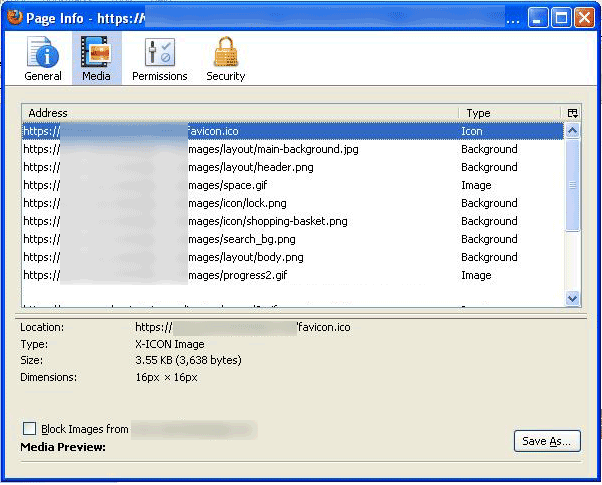
After several hours of searching, I realized that there was a small broken background image. Deleting or correcting the image path immediately corrected the certificate error.
Anyway, if anyone has been pulling out their hair trying to diagnose a mystery ssl error, and this is a possibility, definitely look into your image paths.
20 Great non-PHP Tools for PHP Developers
By nature I always strive to find more efficient, and better ways to perform tasks. There are a number of development tools that I use that really help me develop better applications in a reduced amount of time. These are the tools I use every day for web development.
Click to continue…